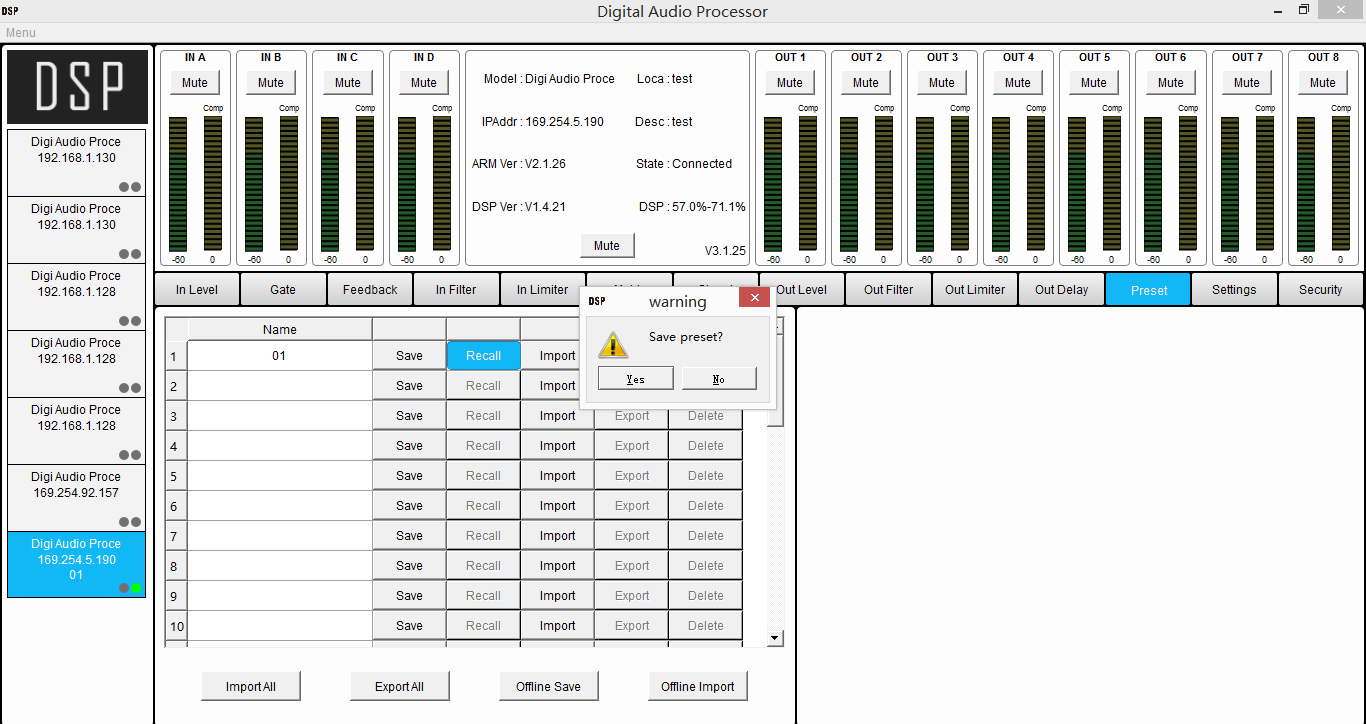Search This Supplers Products:Power amplifierfp10000q amplifierfp20000q amplifierwireless microphoneaudio processoraudio mixer
- Home
- About us
- Products
- FP POWER AMPLIFIER
- DSP POWER AMPLIFIER
- 1U 4 ohms DIGITAL AMPLIFIER
- 1U 2 ohms DIGITAL AMPLIFIER
- 2 ohms Digital Amplifier V2.0
- AMPLIFIER MODULE
- LINE ARRAY SPEAKER
- SUBWOOFER SPEAKER
- Point Source Speaker
- COAXIAL SPEAKER
- MONITOR SPEAKER
- COLUMN SPEAKER
- WIRELESS MICROPHONE SYSTEM
- WIRED MICROPHONE
- AUDIO PROCESSOR
- DRUM MICROPHONE KIT
- ANTENNA AMPLIFIER
- POWER DISTRIBUTOR
- HOT SELLING SET
- ACCESSORIES
- Faqs
- News
- Certificate
- Contact us
LA8 LA12X DSP power amplifier wired connection DSP software steps



Step 2: Find the IPv4 address on the computer
For example, in the image below, the IPv4 address of this computer is 169.254.5.161
Remember this number, and enter the first 7 digits into the software.
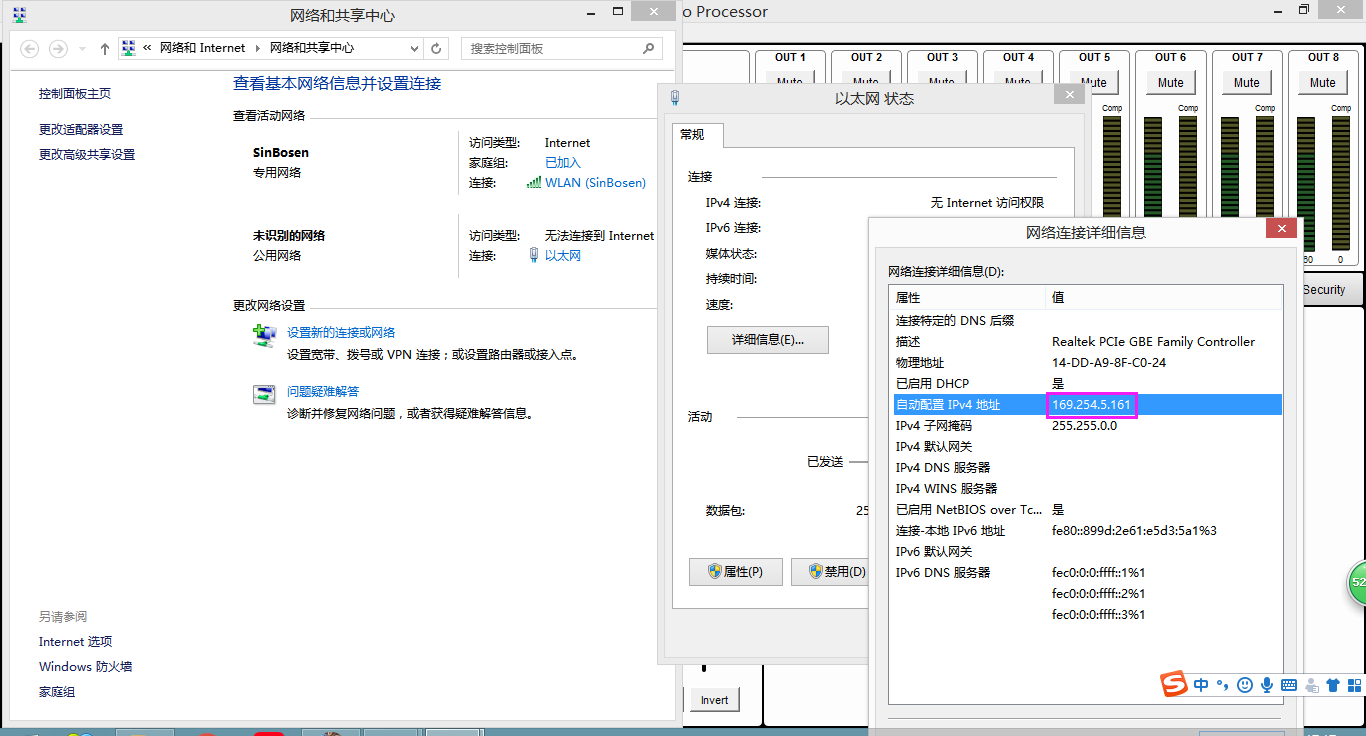
Step 3: Enter the IP address into the software. The first 7 digits are the same as the computer. Pay attention to the last three digits, which can be any number between 0-250, but must be different from the last three digits of the computer.
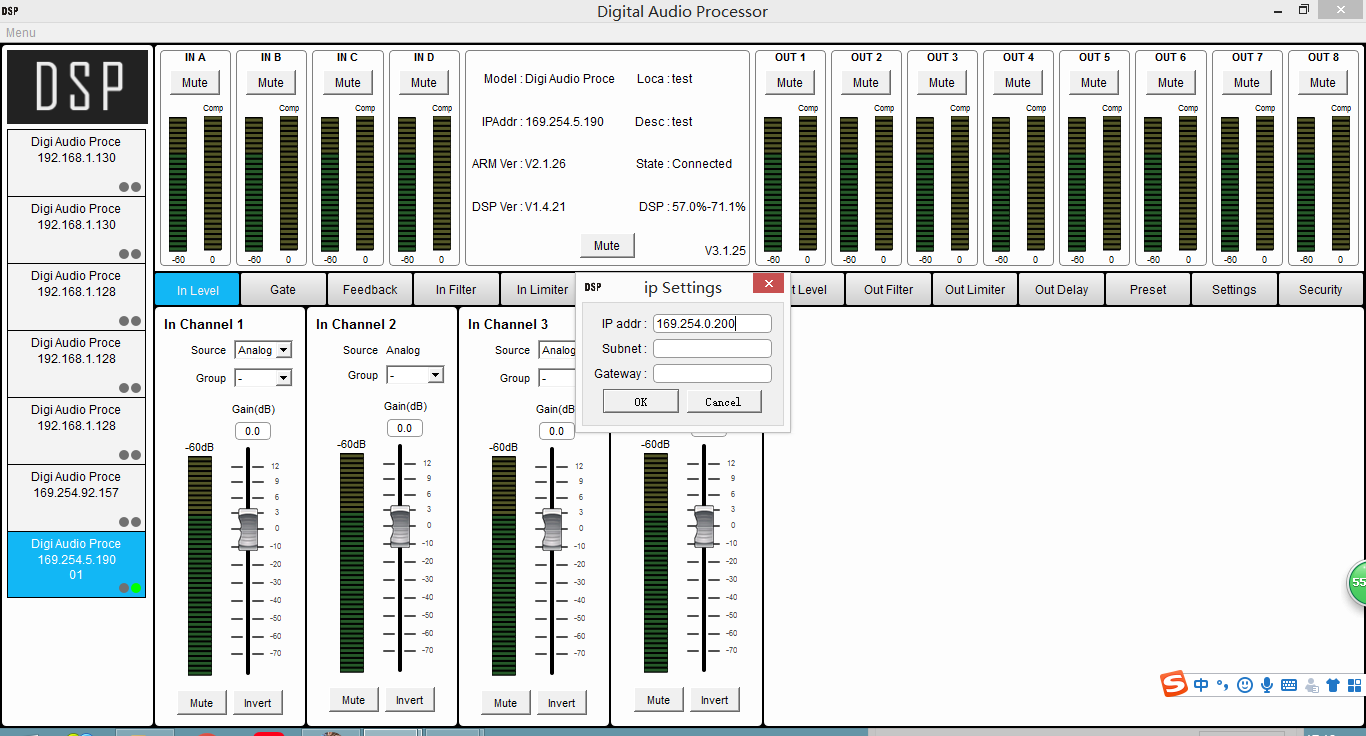
Step 4: Enter the password: admin, and you will be successfully connected.
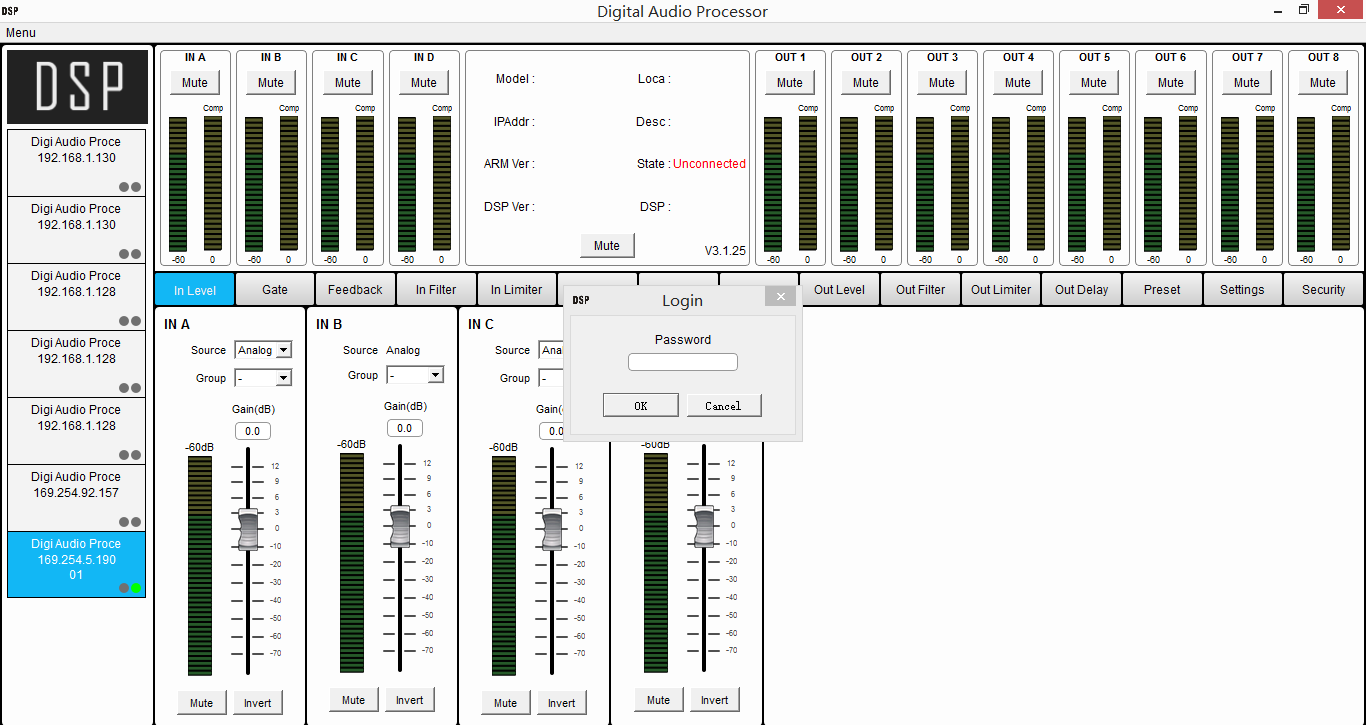
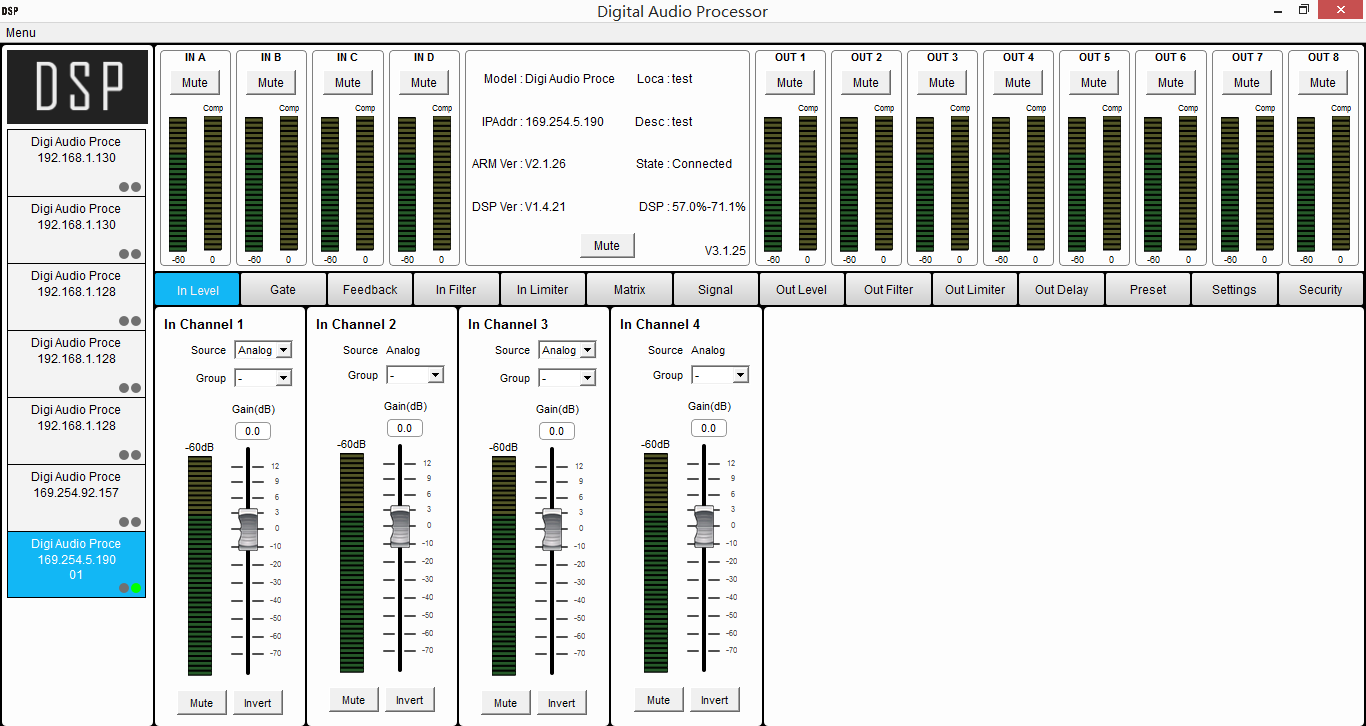
Other supplements:
If you need to set different input and output signals, there are two common settings below that can be saved to the computer.
Setting one: 2 input signals, 4 output signals.
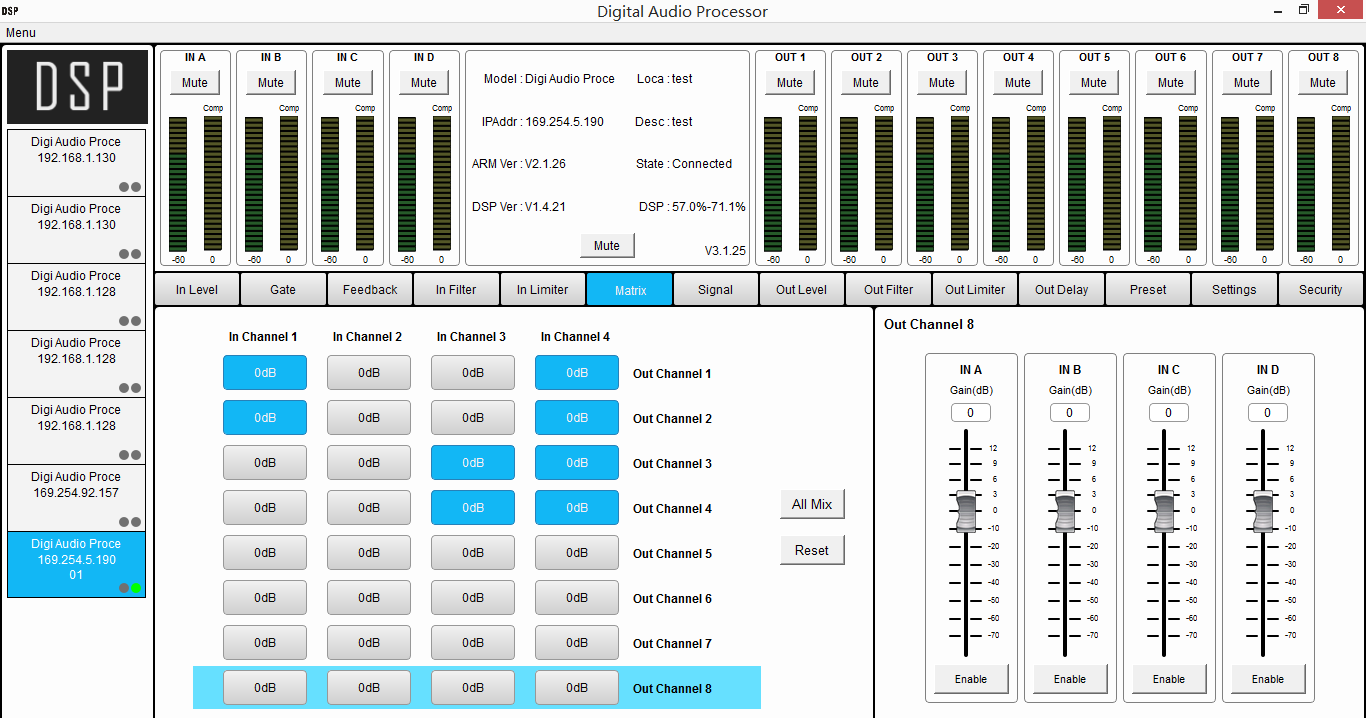
Setting 2: 4 input signals, 4 output signals
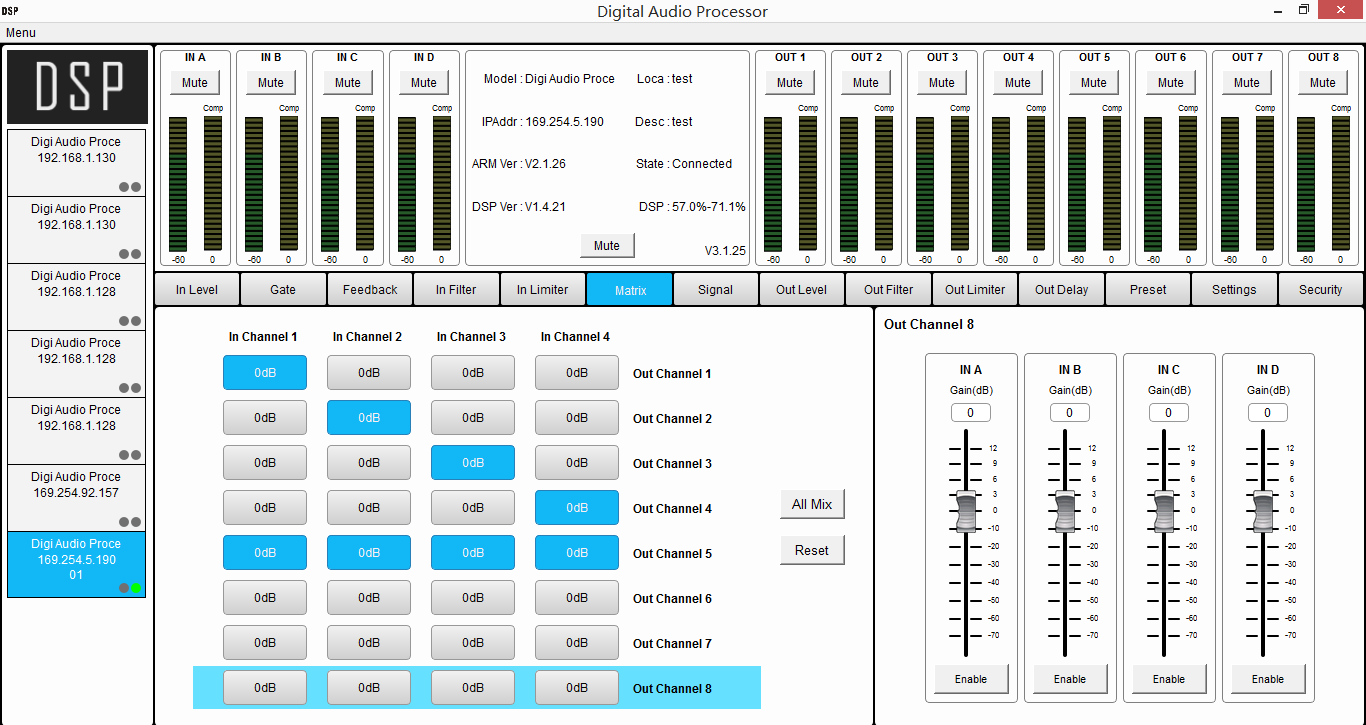
Saving method: Preset - Save - Export - Import