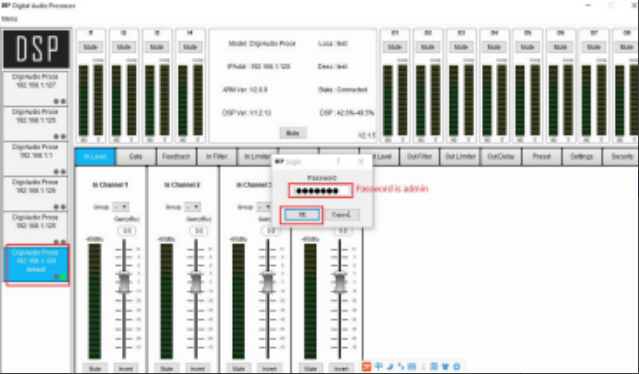Search This Supplers Products:Power amplifierfp10000q amplifierfp20000q amplifierwireless microphoneaudio processoraudio mixer
- Home
- About us
- Products
- FP POWER AMPLIFIER
- DSP POWER AMPLIFIER
- 1U 4 ohms DIGITAL AMPLIFIER
- 1U 2 ohms DIGITAL AMPLIFIER
- 2 ohms Digital Amplifier V2.0
- AMPLIFIER MODULE
- LINE ARRAY SPEAKER
- SUBWOOFER SPEAKER
- Point Source Speaker
- COAXIAL SPEAKER
- MONITOR SPEAKER
- COLUMN SPEAKER
- WIRELESS MICROPHONE SYSTEM
- WIRED MICROPHONE
- AUDIO PROCESSOR
- DRUM MICROPHONE KIT
- ANTENNA AMPLIFIER
- POWER DISTRIBUTOR
- HOT SELLING SET
- ACCESSORIES
- Faqs
- News
- Certificate
- Contact us
How to connect AD48 Audio processor with Router?
The Sinbosen AD48 4-input, 8-output digital audio processor is designed for professional audio applications with its versatile control options via Ethernet or RS-232. It features comprehensive audio management functions like gain, gate, crossover, EQ, delay, and limiter, allowing for precise sound tuning. The user-friendly LCD display ensures easy operation, and its compatibility with various Windows versions adds flexibility. These features make the AD48 a powerful tool for achieving high-quality audio performance.
How to connect AD48 Audio processor with Router?
- Wireless connection
Step 1 - Plug the network cable into Router (LAN connector)


Step 2-Click the WI-FI Setting, find the IPv4 Address
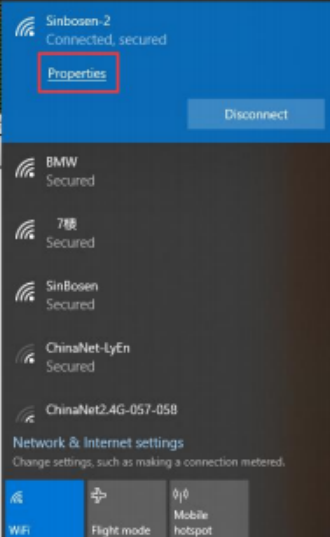
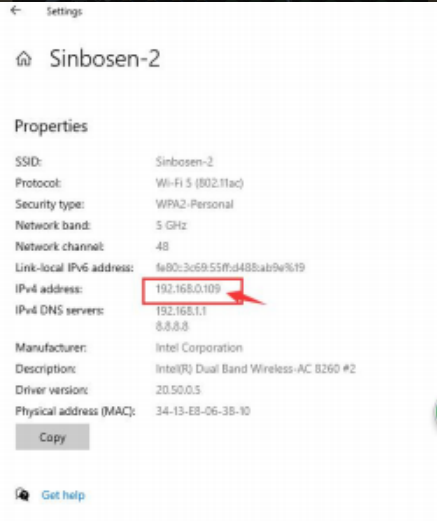
Step 3-Right click the mouse key,IP setting

Step 4-Right click the mouse key,IP setting
Write in the IPv4 Address. Noted the last 3 number is between 001-250,but can't same as your computer IPv4 address.
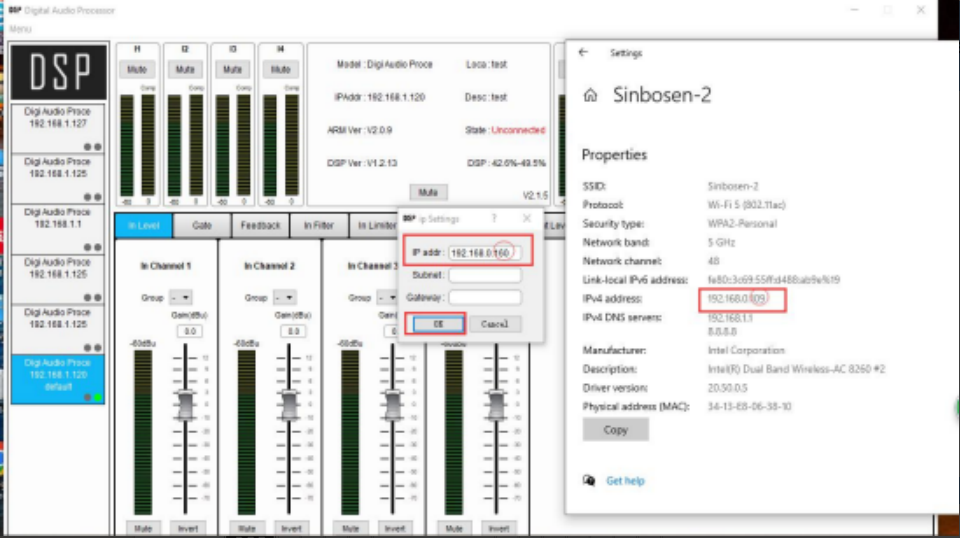
Step 5-Write in pass word,it is admin
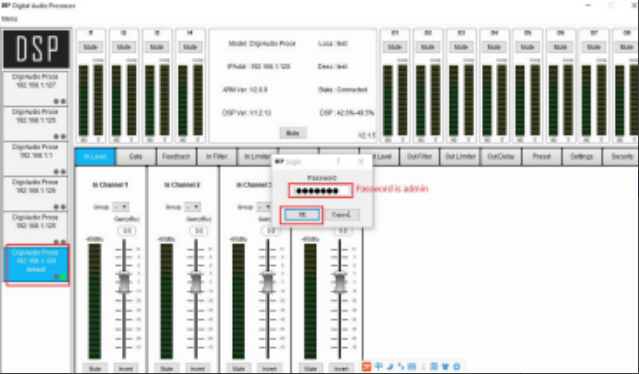
- Wired connection
Step 1 - Plug in the network cable to computer and processor

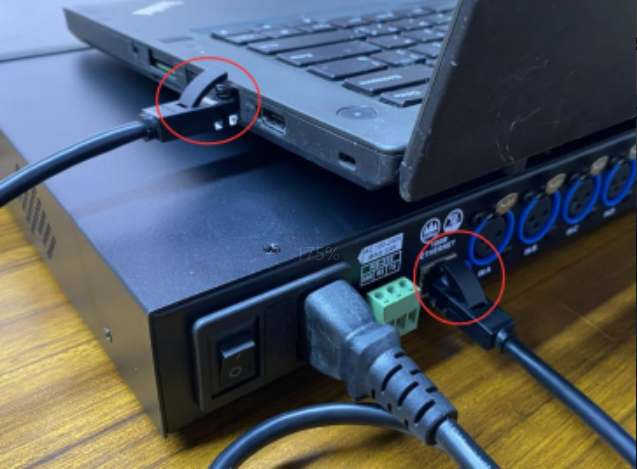
Step 2-Click the Ethernet,find the IPv4 Address


Step 3-Right click the mouse key,IP setting

Step 4-Right click the mouse key,IP setting
Write in the IPv4 Address.Noted the last 3 number is between 001-250,but can't same as your computer IPv4 address.
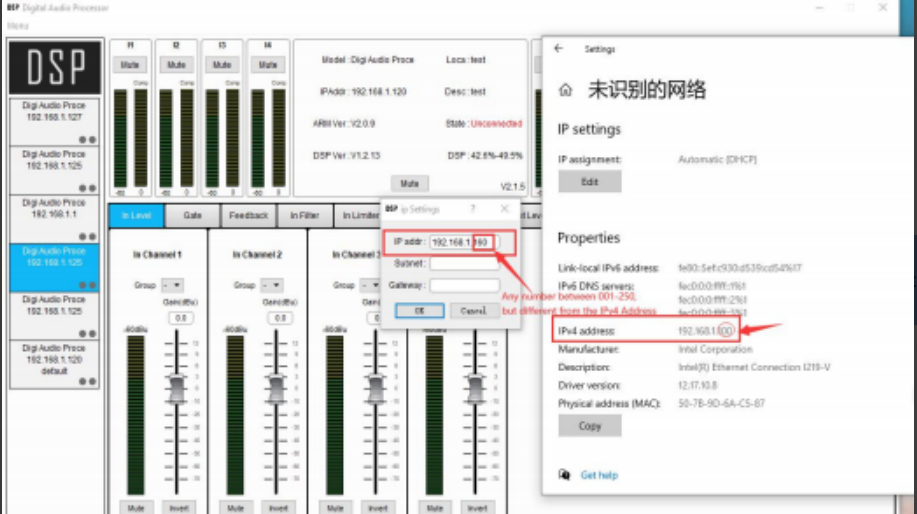
Step 5-Write in pass word,it is admin